Creating an account
Before you can begin deploying Apps to Cloud Blox, you must create an account. To begin, click the "Sign up / Log in" button in the top right corner:
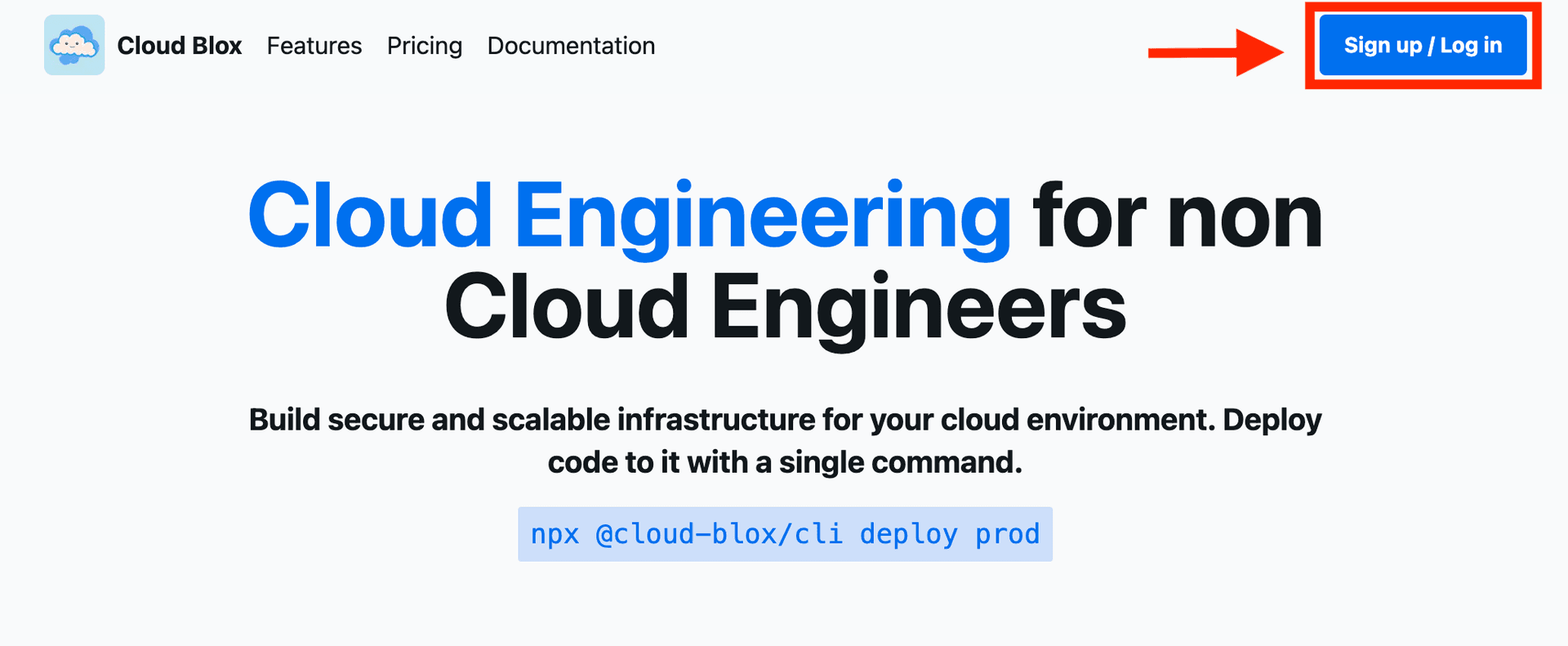
You will be taken to our oAuth provider, where you can sign up with a GitHub account:

After authenticating with GitHub, you will be redirected back to Cloud Blox and asked to fill in your account details, such as the name of the account, and your first and last name:

Once you have filled in your account details, you will be taken to the Cloud Blox dashboard, where you can begin deploying Apps!
To learn how to start deploying Apps with Cloud Blox, continue to the Hello World tutorial.